Navigation
Install the app
How to install the app on iOS
Follow along with the video below to see how to install our site as a web app on your home screen.
Note: This feature may not be available in some browsers.
More options
You are using an out of date browser. It may not display this or other websites correctly.
You should upgrade or use an alternative browser.
You should upgrade or use an alternative browser.
Alldocube X Neo
- Thread starter CrimsonKnight13
- Start date
See post #110 ff. Sometimes it take a little while for TWRP to recognize the new size, it helps to go back to main menu and re-enter the resize menu.
A new version of crDRom is available.
Changes
crDRom R 21.10.13- October 2021 SPL
- crDroid 7.11 base
- latest available phh patches
- removed commit for A12 style QS media plugin, on the tablet devices it looks very bad
- picked patches from Andy Yan: "always render windows into notch cutouts" and "enable multiple snap targets in landscape mode"
- set system prop "ro.odm.camera=1" for all (maybe can help with camera on some devices)
- added fix overlays resetting on every reboot
Hi,
first of all big thanks to CrimsonKnight13 for the comprehensive documentation and the mega folder. I managed to flash my X Neo via the following procedure:
1. Use QFIL to flash the chinese Qucii (20201206) Firmware
2. Unlock Bootloader in fastboot
3. Flash lineageos-18.1-20210713 to system_a and system_b as pointed out by another user earlier in this thread
4. Flash TWRP 20201206 to boot_a and boot_b
5. Reboot into recovery
6. Wipe->Advanced->Resize filesystem for system to free up roughly 700mb
7. Flash Magisk-phh ZIP (tried both the one from mega and the latest from github which is Magisk v21)
8. Flash opengapps nano ZIP
So far the tablet works like a charm, Wifi 2.4 and all the other accessories work as well. But I can't get Google Play to run. It says my device is not passing SafetyNet and I am constantly getting alerts from Play services that my device is not certified.
I tried MagiskHide and applied it to all Google Play related apps and also hid MagiskManager and cleared the Play services cache, but this did nothing. I also tried to change the device fingerprint via Magisk props editor but this caused a bootloop
Has anyone managed to use the Play store on their flashed tablet? Maybe with LOS by any chance as well?
first of all big thanks to CrimsonKnight13 for the comprehensive documentation and the mega folder. I managed to flash my X Neo via the following procedure:
1. Use QFIL to flash the chinese Qucii (20201206) Firmware
2. Unlock Bootloader in fastboot
3. Flash lineageos-18.1-20210713 to system_a and system_b as pointed out by another user earlier in this thread
4. Flash TWRP 20201206 to boot_a and boot_b
5. Reboot into recovery
6. Wipe->Advanced->Resize filesystem for system to free up roughly 700mb
7. Flash Magisk-phh ZIP (tried both the one from mega and the latest from github which is Magisk v21)
8. Flash opengapps nano ZIP
So far the tablet works like a charm, Wifi 2.4 and all the other accessories work as well. But I can't get Google Play to run. It says my device is not passing SafetyNet and I am constantly getting alerts from Play services that my device is not certified.
I tried MagiskHide and applied it to all Google Play related apps and also hid MagiskManager and cleared the Play services cache, but this did nothing. I also tried to change the device fingerprint via Magisk props editor but this caused a bootloop
Has anyone managed to use the Play store on their flashed tablet? Maybe with LOS by any chance as well?
CrimsonKnight13
Lord Stabington of [H]ard|Fortress
- Joined
- Jan 8, 2008
- Messages
- 8,438
I've not had great success with LOS (been a long while though since I last tried), but you might need to look into any Magisk modules that deal with SafetyNet workarounds.Hi,
first of all big thanks to CrimsonKnight13 for the comprehensive documentation and the mega folder. I managed to flash my X Neo via the following procedure:
1. Use QFIL to flash the chinese Qucii (20201206) Firmware
2. Unlock Bootloader in fastboot
3. Flash lineageos-18.1-20210713 to system_a and system_b as pointed out by another user earlier in this thread
4. Flash TWRP 20201206 to boot_a and boot_b
5. Reboot into recovery
6. Wipe->Advanced->Resize filesystem for system to free up roughly 700mb
7. Flash Magisk-phh ZIP (tried both the one from mega and the latest from github which is Magisk v21)
8. Flash opengapps nano ZIP
So far the tablet works like a charm, Wifi 2.4 and all the other accessories work as well. But I can't get Google Play to run. It says my device is not passing SafetyNet and I am constantly getting alerts from Play services that my device is not certified.
I tried MagiskHide and applied it to all Google Play related apps and also hid MagiskManager and cleared the Play services cache, but this did nothing. I also tried to change the device fingerprint via Magisk props editor but this caused a bootloop
Has anyone managed to use the Play store on their flashed tablet? Maybe with LOS by any chance as well?
If such still fails, go with any of the GSI ROMs from https://sourceforge.net/projects/treblerom/files/. They might still need a SafetyNet workaround though.
Many of us have had better success with them than other ROMs. If you're willing with testing GSI ROMs from other developers, you might find something quite good.
Last edited:
Thanks for your suggestions CrimsonKnight13 - I tried crdrom but abandoned the idea quickly when the setup assistant crashed at the wifi connection. 
The following combination now worked for me incl. Google Play:
Qucii 20211206 Firmware (from mega)
TWRP-CUBE_x_Neo-20201206 (from mega)
LineageOS 17.1 20210808 arm64 bvS (from Andy Yan's sourceforge)
Magisk v21.0-phh (from github)
OpenGAPPS arm64 pico 20211207
Not sure if it mattered but this time I flashed Magisk in TWRP, then installed MagiskManager w/ MagiskHide and ran it once and only after the reboot I installed opengapps.
I am more comfortable with the original LOS instead of some lesser known roms anyway, tbh. And 17.1 is still reasonably recent, so I am content with the current setup with the help of your guide. Finally a proper working dark mode! Yay.
with the help of your guide. Finally a proper working dark mode! Yay.
The following combination now worked for me incl. Google Play:
Qucii 20211206 Firmware (from mega)
TWRP-CUBE_x_Neo-20201206 (from mega)
LineageOS 17.1 20210808 arm64 bvS (from Andy Yan's sourceforge)
Magisk v21.0-phh (from github)
OpenGAPPS arm64 pico 20211207
Not sure if it mattered but this time I flashed Magisk in TWRP, then installed MagiskManager w/ MagiskHide and ran it once and only after the reboot I installed opengapps.
I am more comfortable with the original LOS instead of some lesser known roms anyway, tbh. And 17.1 is still reasonably recent, so I am content with the current setup
CrimsonKnight13
Lord Stabington of [H]ard|Fortress
- Joined
- Jan 8, 2008
- Messages
- 8,438
GSI can most definitely be flashed to both. Flash A from B & B from A. I also have zero control over what filesystems are supported by the tablet & GSI ROMs.Hello CrimsonKnight13. Thank you for your instructions, but it worked only under one condition - gsi only stitched into slot A. Also I have installed android 12 https://github.com/phhusson/treble_experimentations/releases. The file system is very poorly optimized. Can the f2fs filesystem be enabled on the data partition? Do you have kernel sources?
Incorrect. I generated the TWRP image from TWRP running on the newest firmware.CrimsonKnight13. The kernel of your twrp was not from the Chinese firmware from 12.16.2020. I changed twrp with the correct kernel and it got noticeably better. Unfortunately the kernel does not support f2fs
can you describe me how to do it?You need to replace with these files and make a full wipe
Can you advise me through which application to overwrite files. I can't access the system folderYou need to replace the files in the installed firmware from this archive and make a full wipe in twrp
pjrodriguez
n00b
- Joined
- Jul 21, 2020
- Messages
- 42
Is this a new working TWRP?
CrimsonKnight13
Lord Stabington of [H]ard|Fortress
- Joined
- Jan 8, 2008
- Messages
- 8,438
That definitely clears up the Android 12 boot issue. Only headache is proper GSI support with slots.Yes, the port is working from realme 5. It does not have slot switching. TWRP only flashes to slot a. With this twrp I asked for aosp 12 400d, everything works fine. I'm from the 4PDA forum. We read your topic with interest. In this twrp, the nano editor and the wrong brightness level are not working. In the next port I will try to fix
pjrodriguez
n00b
- Joined
- Jul 21, 2020
- Messages
- 42
Thank you for the new TWRP, I'll install it tomorrow. Can you post the link to the 4PDA forum? Is everything working fine with aosp 12 400d?Yes, the port is working from realme 5. It does not have slot switching. TWRP only flashes to slot a. With this twrp I asked for aosp 12 400d, everything works fine. I'm from the 4PDA forum. We read your topic with interest. In this twrp, the nano editor and the wrong brightness level are not working. In the next port I will try to fix
CrimsonKnight13
Lord Stabington of [H]ard|Fortress
- Joined
- Jan 8, 2008
- Messages
- 8,438
Excellent work. Would you mind writing up a guide for your multiple projects? I can definitely add them my PDF guide if you'd like.Hello to all. I finished upgrading the drain for gsi. Increased the system partition to 6 GB
https://4pda.to/forum/index.php?s=&showtopic=999741&view=findpost&p=111717414
TWRP for global stock
https://4pda.to/forum/index.php?s=&showtopic=999741&view=findpost&p=111668601
CrimsonKnight13
Lord Stabington of [H]ard|Fortress
- Joined
- Jan 8, 2008
- Messages
- 8,438
I'll have to give it a go & hopefully have a better tablet with your findings for my oldest daughter.Sorry, but I don't know English and I use Google translator. It is unlikely that I will be able to write the instructions well as you do. Maybe you can try to flash it yourself on the 4PDA links and add your own wonderful instructions.
Mind taking screenshots at least to give me the right idea? When I visit 4PDA, I have to utilize machine translation as well.
CrimsonKnight13
Lord Stabington of [H]ard|Fortress
- Joined
- Jan 8, 2008
- Messages
- 8,438
Allexbast For the Chinese to Global conversion, boot.img & abl.elf or is the kernel presented as vmlinux? I haven't looked at the firmware files in a while.
CrimsonKnight13
Lord Stabington of [H]ard|Fortress
- Joined
- Jan 8, 2008
- Messages
- 8,438
fix global rom Copy the files from this archive to the global firmware and flash through qfil
twrp global
fix google aosp12 400d
Thanks a ton! I'll look into this by the weekend & test away. My aim will be to flash an Android 12 GSI ROM after using your files. Should I go with A-side only ROMs, correct?
CrimsonKnight13
Lord Stabington of [H]ard|Fortress
- Joined
- Jan 8, 2008
- Messages
- 8,438
Nice work. If you wouldn't mind, please post a cloud file link from your preferred host.Hi there, if you are interested, here is my "port" of TWRP 3.52, wanted to share it with you for weeks...now i registered
I made it with carliv 2.3 which was updated for android 11 (iirc) and took the boot.img from the 16.12.2020 CN (Qucii) and TWRP_3.52_9-0 (of the Z01RD as someone here suggested). Btw i also unlocked with the dec.16. FW straight away... i am now on crdroid v313. Works very well for me (besides i'd like to get 5gz fully working).
TWRP_3.52_9-0-Z01RD_X_Neo-20201216
-supports slot switching
-flashing, restoring, switching roms... np
-both "system(image)" and "system"... (=smaller) methods are working for bkup/restore
...and there is a note which slot is used in the flashlog in green letters "flashing to SLOT A" e.g., dunno if thats normal.
One little thing to note i had an error once, red letters "unable to mout verndor" when i flashed second slot(?) ..iirc. Solved by rebooting recovery and flashing again.
Big thanks to all they guys testing and tampering and especially to crimsonknight13! I also would not have bought the device without this thread (2 of them, Second stock OTA global dec. 2020FW btw) THX!
Edit: can't see my attachment...
SHA-1
E4903518951C7AC5615DDEA373010B5D19BCFD5A
CrimsonKnight13
Lord Stabington of [H]ard|Fortress
- Joined
- Jan 8, 2008
- Messages
- 8,438
I'll work on it soon. Was busy last weekend & this week.can anyone write me how to proceed with the update added by Allexbast?
I am currently using crdroid 11
- Joined
- Nov 25, 2021
- Messages
- 7
HelloYou need to replace the files in the XNeo (T1009) -EN-20201028 firmware
https://www.alldocube.com/en/firmware/alldocube-xneot1009-firmware-download/
with the files from the archive. Then flash the modified firmware via qfil
Hi, everyone. Thank you very much for sharing all the information.You need to replace the files in the XNeo (T1009) -EN-20201028 firmware
https://www.alldocube.com/en/firmware/alldocube-xneot1009-firmware-download/
with the files from the archive. Then flash the modified firmware via qfil
So first flash the firmware (global) with the exchanged files, then flash TWRP and finally flash the fix via TWRP?
After that the firmware AOSP 12 400D could be flashed?
Does this mean the bottom line that the instructions can be very short and the many steps with the Chinese firmware can be omitted?
CrimsonKnight13
Lord Stabington of [H]ard|Fortress
- Joined
- Jan 8, 2008
- Messages
- 8,438
It may be possible to skip steps with the fix from what I'm figuring.Hello
Hi, everyone. Thank you very much for sharing all the information.
So first flash the firmware (global) with the exchanged files, then flash TWRP and finally flash the fix via TWRP?
After that the firmware AOSP 12 400D could be flashed?
Does this mean the bottom line that the instructions can be very short and the many steps with the Chinese firmware can be omitted?
My thoughts...
- Flash newest global ROM with the specific Chinese files
- Unlock bootloader
- Flash new TWRP
- Flash 6GB system partition fix
- Flash GSI slot a only ROMs in TWRP
- ?
- PROFIT
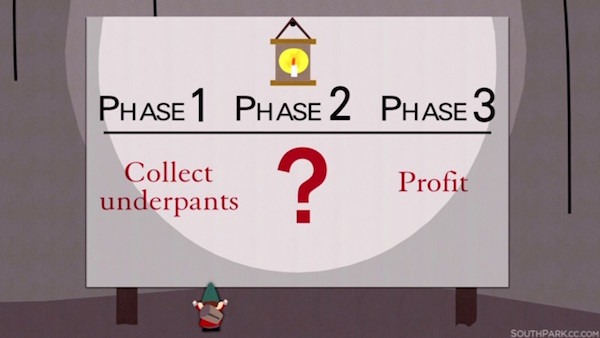
Last edited:
CrimsonKnight13
Lord Stabington of [H]ard|Fortress
- Joined
- Jan 8, 2008
- Messages
- 8,438
Yeah, forgot that since I usually do it with any new ROM6 wipe - swipe to factory reset
- Joined
- Nov 25, 2021
- Messages
- 7
Thanks for the answers, so I'll test it.6 wipe - swipe to factory reset
3. Flash new TWRP: Via fastboot, as described in the instructions, I think?
A question about the 4pda forum: If I want to register there, I have to solve a captcha. I can't because I don't speak or read Russian. Do you know any other way I could register there?
- Joined
- Nov 25, 2021
- Messages
- 7
AOSP 12 400.D works, as does the Playstore with the patch. There is, however, the problem with the Netflix app and a few other problems with the navigation of the three buttons. Has anyone been able to install the Netflix app, is there a fix?Thanks for the answers, so I'll test it.
3. Flash new TWRP: Via fastboot, as described in the instructions, I think?
A question about the 4pda forum: If I want to register there, I have to solve a captcha. I can't because I don't speak or read Russian. Do you know any other way I could register there?
- Joined
- Nov 25, 2021
- Messages
- 7
If you don't trust me, then I ported twrp to xda for iplay40 https://forum.xda-developers.com/t/...-some-minor-compromises.4212541/post-85615675
I assure you, it is safe for the tablet, the re-partitioning can be returned to the old one
This is the only way to get the global firmware back
would it be possible to describe the way to return to the stock firmware?If you don't trust me, then I ported twrp to xda for iplay40 https://forum.xda-developers.com/t/...-some-minor-compromises.4212541/post-85615675
I assure you, it is safe for the tablet, the re-partitioning can be returned to the old one
This is the only way to get the global firmware back
CrimsonKnight13
Lord Stabington of [H]ard|Fortress
- Joined
- Jan 8, 2008
- Messages
- 8,438
The tablet is not certified for Netflix or any other major streaming service that utilizes DRM. Especially with GSI ROMs.AOSP 12 400.D works, as does the Playstore with the patch. There is, however, the problem with the Netflix app and a few other problems with the navigation of the three buttons. Has anyone been able to install the Netflix app, is there a fix?
CrimsonKnight13
Lord Stabington of [H]ard|Fortress
- Joined
- Jan 8, 2008
- Messages
- 8,438
still same problemOnce again, reboot from android to twrp and flash the fix
- Joined
- Nov 25, 2021
- Messages
- 7
I didn't have it easy with the fix for AOSP 12 400D either. I don't remember exactly, but I repaired the system partition and, sounds strange, "changed" the file system, i.e. took over the same system again. Then I was able to apply the fix.still same problem
You may have to try a little more in the options for wipe and repair of the system partition until TWRP executes the fix without errors.
When partitioning, the files in the folder for Qfil must be exchanged and then flashed again via Qfil, as described by AllexBast in entry 475.
Right now I'm going back to the global stock firmware because Netflix works here too. There is also an over-the-air update for the Global, accessible via the settings in Android.
I will certainly try again. The return to Android 9 was easy for me by flashing with Qfil, the bootloader was closed again.
- Joined
- Nov 25, 2021
- Messages
- 7
Make in TWRP wipe format data - yes .
Then re-flash the firmware via q
- Joined
- Nov 25, 2021
- Messages
- 7
if wifi does not work, look at the settings in the router: in my case, no connection was made if wpa2 and wpa3 are allowed. if only WPA 2 is permitted, the connection was possible
NeoMarkster
n00b
- Joined
- Dec 31, 2021
- Messages
- 7
Hello everybody, I'am new in this forum, a proud X-Neo-owner, and have tried installiert newer GSI-rom with your X-Neo-modifikation-guide (v0.7).The tablet is not certified for Netflix or any other major streaming service that utilizes DRM. Especially with GSI ROMs.
At the beginning: Thank younfor your Work!
Past several hours and tries I now know that I have a EMMC-device, and I am able to unlock bootloader, install TWRP via Fastboot like discribed in your guide.
Gut I did not reach the goal Twrp + working GSI 11 or Higher.
At the moment I follow the latest posts in this forum, and have flashed the latest international factory rom with the
exchanged files from Allebast without Twrp.
The next step would be to flash Allabastas TWRP- boot1.img via QFIL, or may I flash via Fastboot? Please give me a hint how to do. I do not know how to flash boot1.img via QFIL?
And then I would like to know which GSI image you recommend to me. It doesn't have to be Android 12, it should run as stable as possible, and I would like to use the gaps. Again, the question of how best to flash it without shooting TWRP . And then I would like to know whether I always have to flash the same system on both slots ,or whether e.g. Android 11 can be installed on slot a and Android 12 on slot b for testing. Thank you in advance and happy new year
NeoMarkster It seems that doing the initial flashing with newer chinese firmwares can lead to broken systems. Some users had this problem last year, see post #425 ff.
NeoMarkster
n00b
- Joined
- Dec 31, 2021
- Messages
- 7
Hello taro4,NeoMarkster It seems that doing the initial flashing with newer chinese firmwares can lead to broken systems. Some users had this problem last year, see post #425 ff.
In my case, flashing the current international rom, modified to include the Allebast files, did not lead to any problems. And regarding newer chinese roms, i have no experience. The latest Chinese image that I used to unlock the bootloader is the Qucii_20201216-img.
NeoMarkster
n00b
- Joined
- Dec 31, 2021
- Messages
- 7
Hello Allebast ,Install port twrp
fastboot flash boot_a boot1.img
fastboot flash boot_b boot1.img
There is no slot b in the ported twrp. Only flash into slot a by default. In my modification, the system_a partition was increased to 6 gigabytes, and the system_b partition was reduced to 32 megabytes. Now the gsi image can be flashed in any size. There are many advantages in this compared to the drain, where slot b is used irrationally. Firmware based on android 12 works, but sometimes freezes when watching YouTube. Better to look for stable firmware based on android 11.
About switching firmware from slot a to slot b. It doesn't work like that. the data section in a single version. System a / b is only for firmware and partition upgrade or restore. I didn't get into the essence, but it looks like it is.
thank you for the helpful answer. I succeeded in flashing the new TWRP. Can you please give me a link where I can download the AOSP 12400.d (A-only), which I will then repair according to your instructions.Your answer with the slots also helped me. So you have reduced the slot b to the minimum in order to create storage space for slot a
Thanks very much!
NeoMarkster
n00b
- Joined
- Dec 31, 2021
- Messages
- 7
Hi, everyone,Hello Allebast ,
thank you for the helpful answer. I succeeded in flashing the new TWRP. Can you please give me a link where I can download the AOSP 12400.d (A-only), which I will then repair according to your instructions.Your answer with the slots also helped me. So you have reduced the slot b to the minimum in order to create storage space for slot a
Thanks very much!
Short feedback, flashing the TWRP 3.52 via fastboot initially worked, but after flashing the AOSP12 400.d, I can no longer access the TWRP, and the WLAN in the AOSP12 did not work either. TWRP freezes in the 1st screen. I then simply flashed the boot.img from the Chinese image via fastboot. It was good that the WiFi (even 5G) worked. But I didn't get TWRP to work. That's why I couldn't install the AOSP12 fix, and that's why the Playstore doesn't work.
Any ideas?
![[H]ard|Forum](/styles/hardforum/xenforo/logo_dark.png)
