Been hunting for a 43" display and was hoping for some further direction. Here are requirements:
I've read that the LG and Dell displays both use the same IPS panel and that pretty much all IPS panels have the problem shown. You can see that the white window is "projecting" a translucent glow above the window, which follows the window.
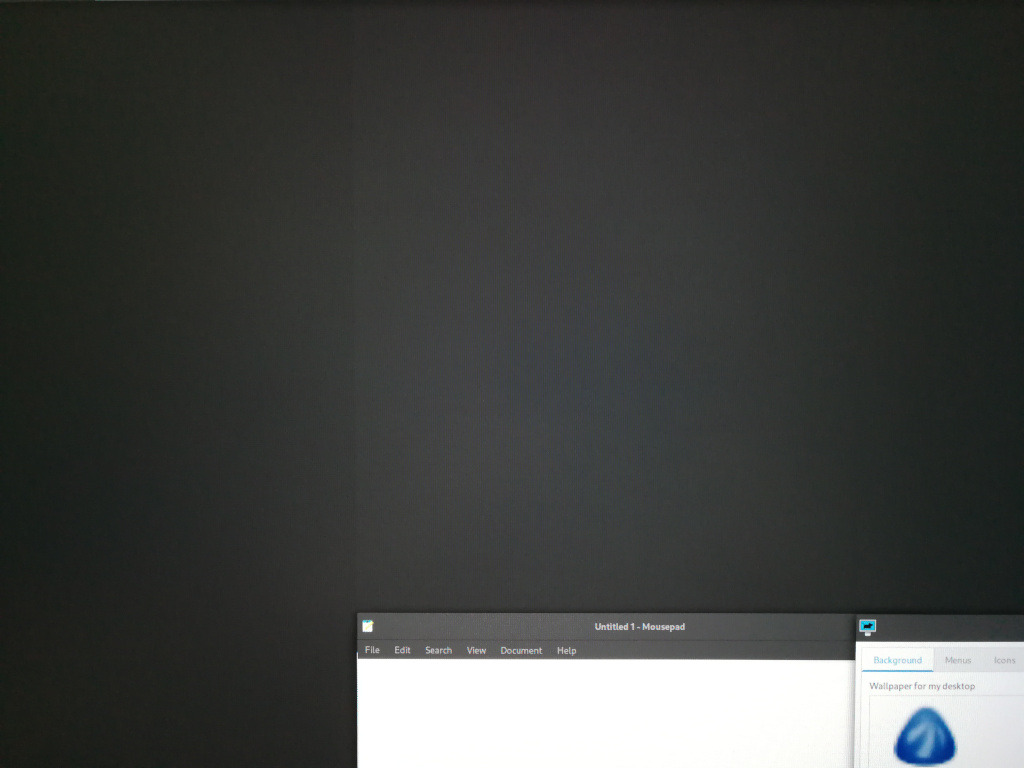
- No IPS glow (see smearing image, below)
- Matte finish (not glossy)
- VESA 200x200 or 100x100 (not 200x100)
- Viewing angle with little color shift (no washed out colours when viewed from 18 inches away)
- KVM compatible (no funky refreshing/static when using IO Gear KVM switch)
- Centered cabling (must be in the middle of the back, not along the sides)
- Flat (not curved)
- 4K 16:9 aspect ratio (3840 × 2160)
- DisplayPort 1.2 (or 1.4)
- Usable for desktop publishing (good colour accuracy)
- One-press power on/off (no joystick, but not a hard requirement)
- AORUS FV43U (glossy finish, plugs on opposite sides for cabling, arrived with dead pixels, KVM issues)
- HP Z43 (no longer sold)
- Samsung (curved or "surveillance features" [e.g., voice activation])
- Phillips BDM4350UC (glossy finish)
- ViewSonic VX4381-4K (VESA 200x100)
- Dell UltraSharp U4320Q (IPS glow/smearing)
- LG 43UN700-B (IPS glow/smearing)
- Acer Predator CG7 (VESA 200x100)
- Acer DM431K
- Acer ET430K
- ASUS ROG Strix XG43UQ
- Wasabi Mango
I've read that the LG and Dell displays both use the same IPS panel and that pretty much all IPS panels have the problem shown. You can see that the white window is "projecting" a translucent glow above the window, which follows the window.
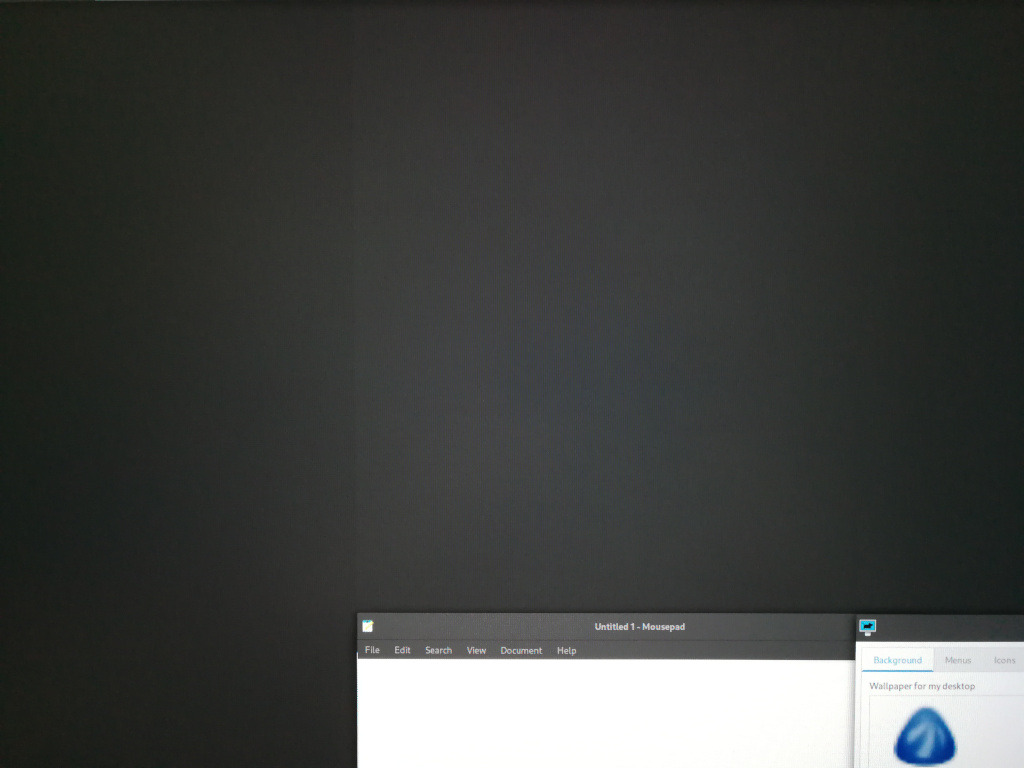
Last edited:
![[H]ard|Forum](/styles/hardforum/xenforo/logo_dark.png)




