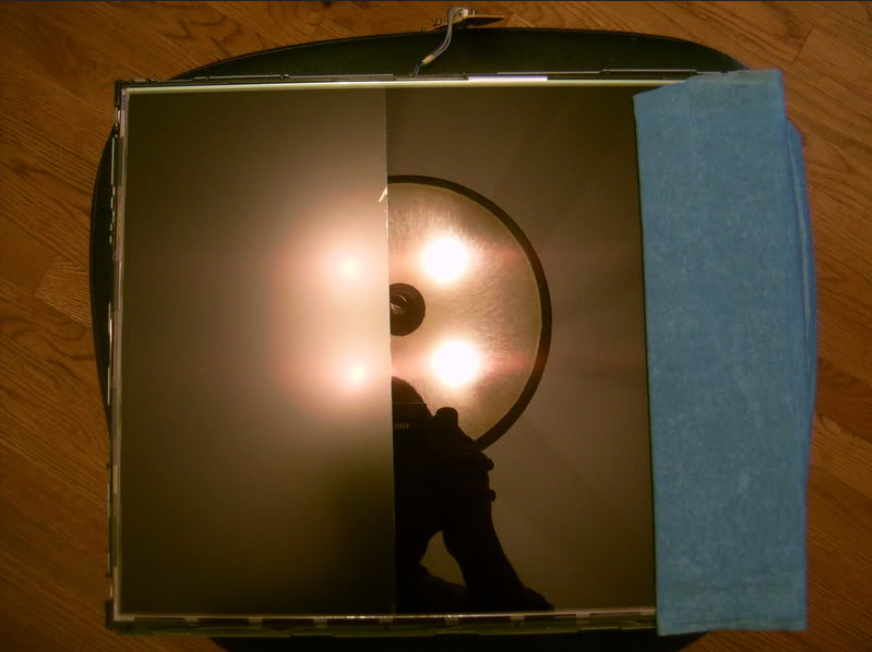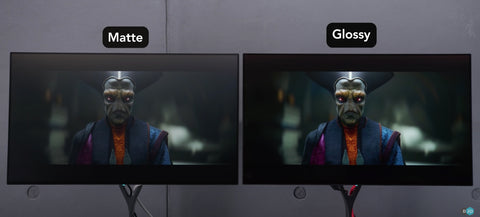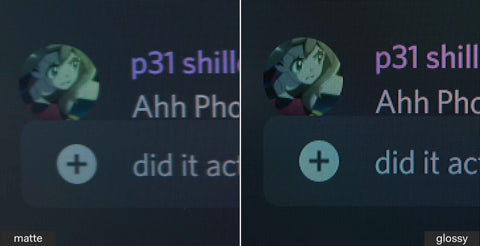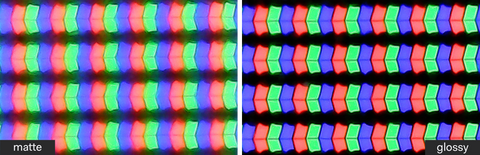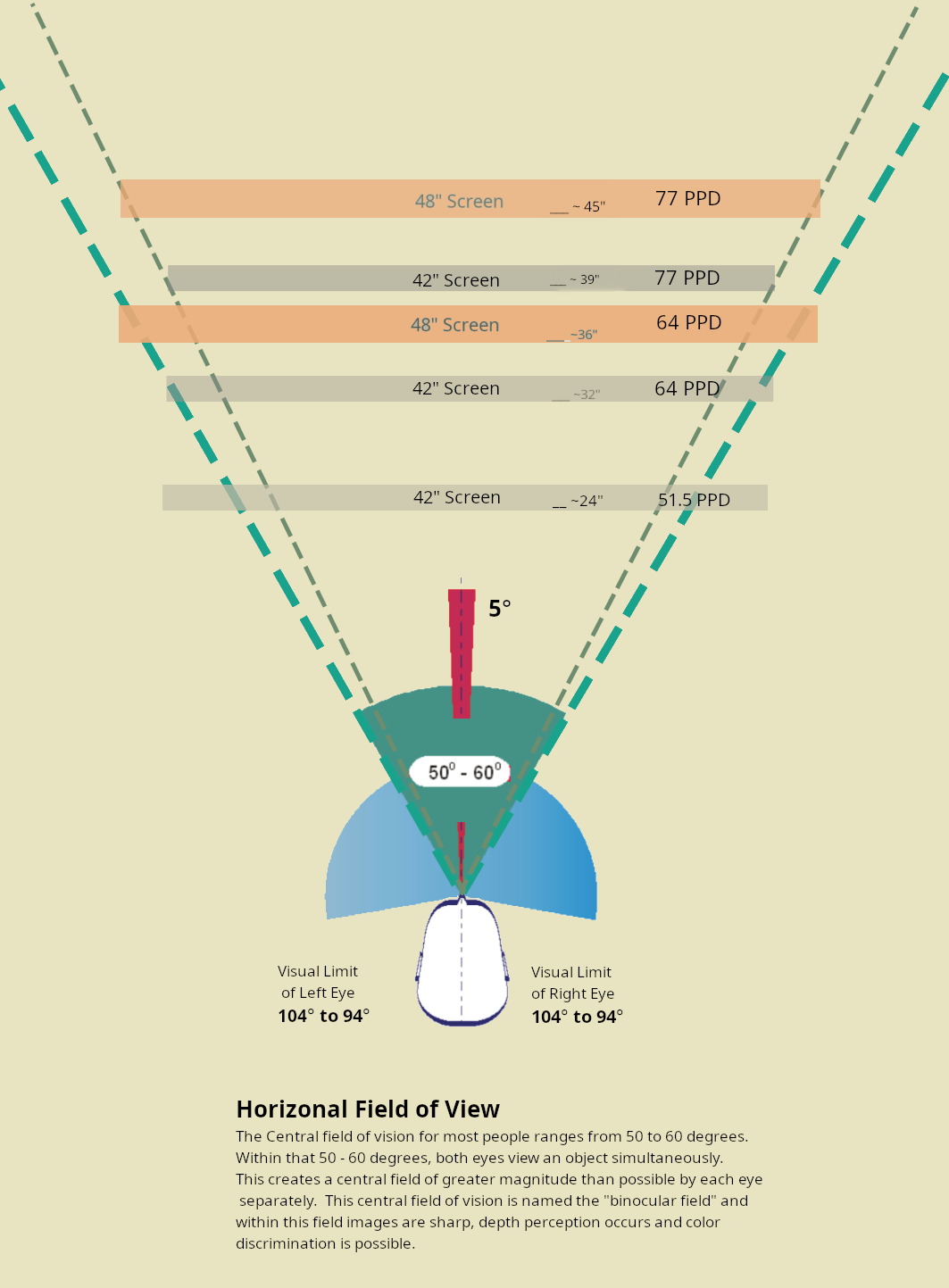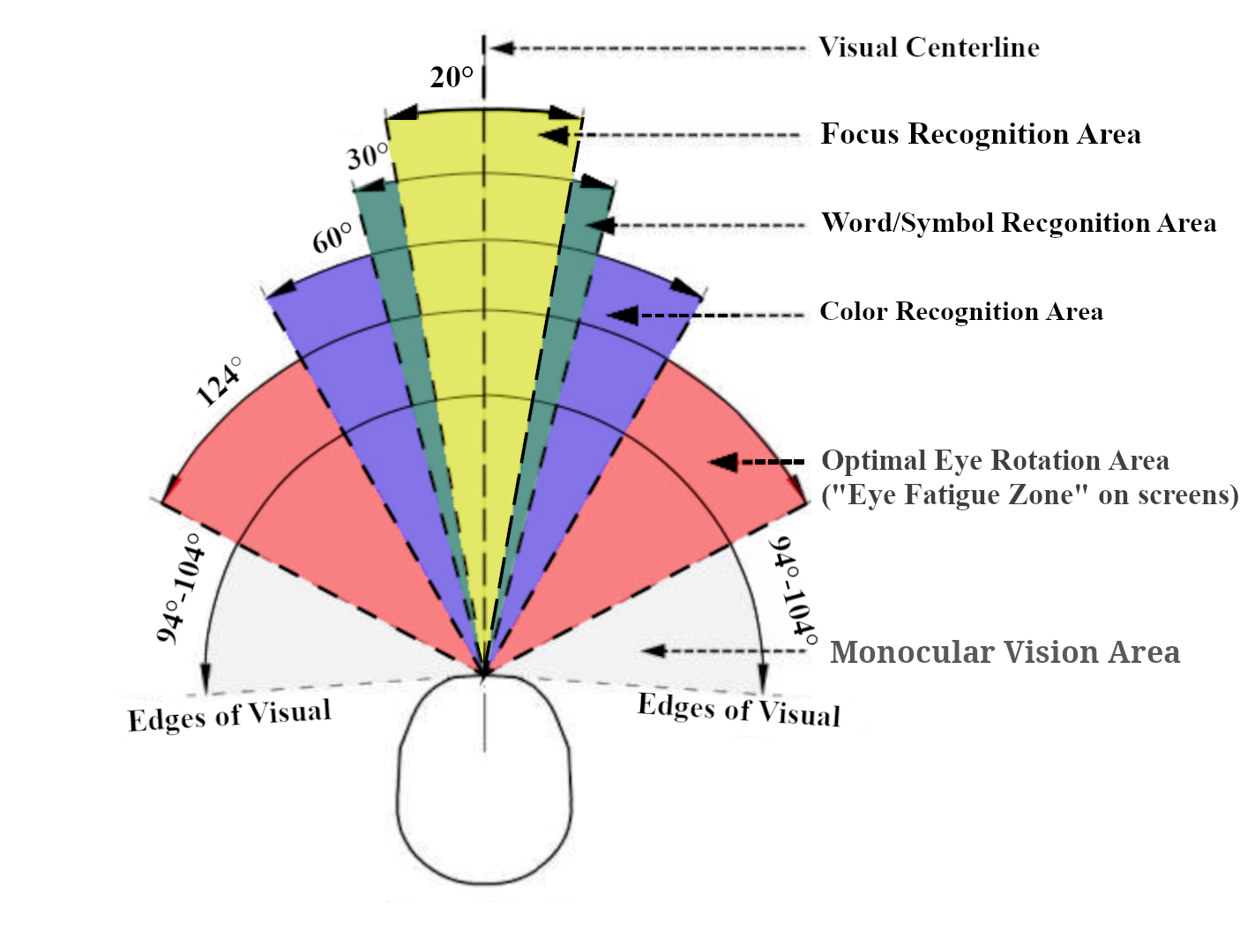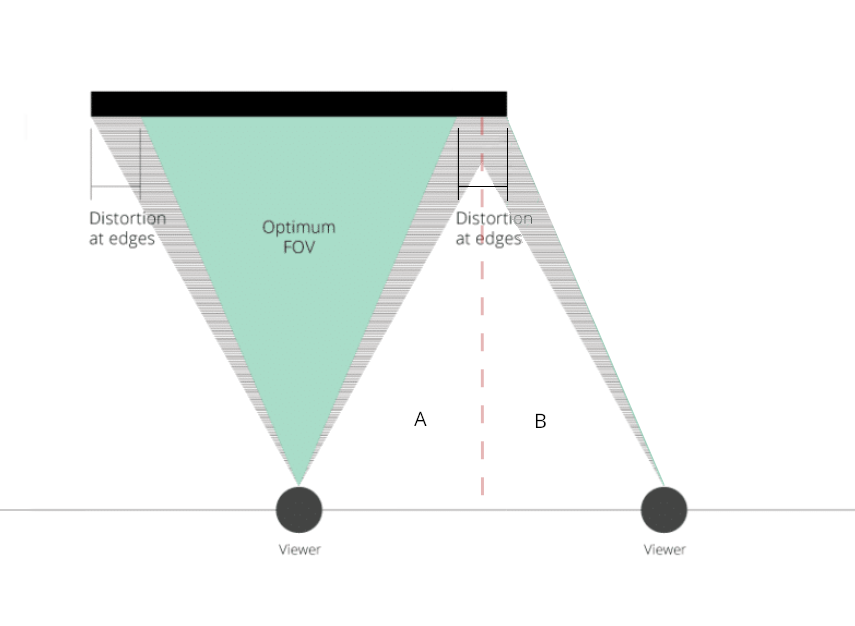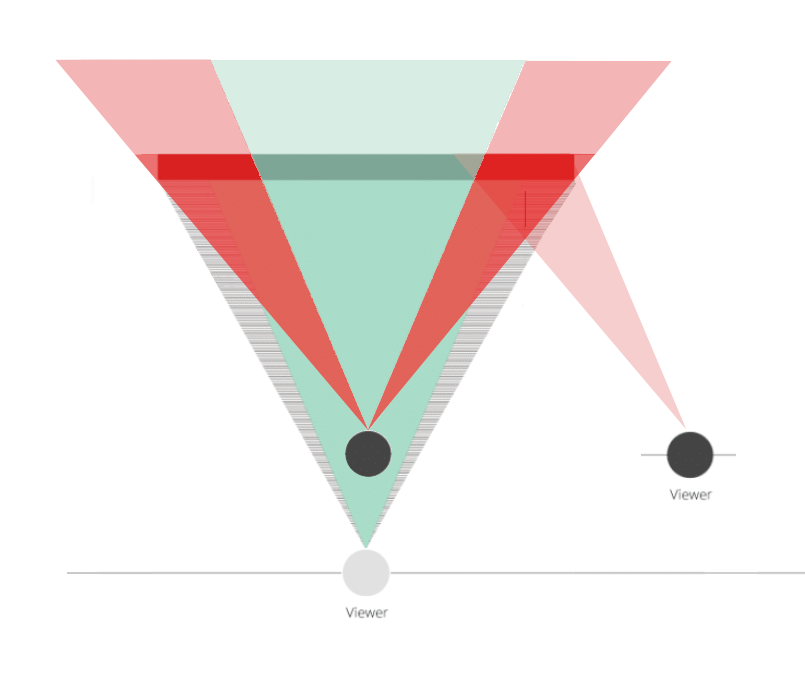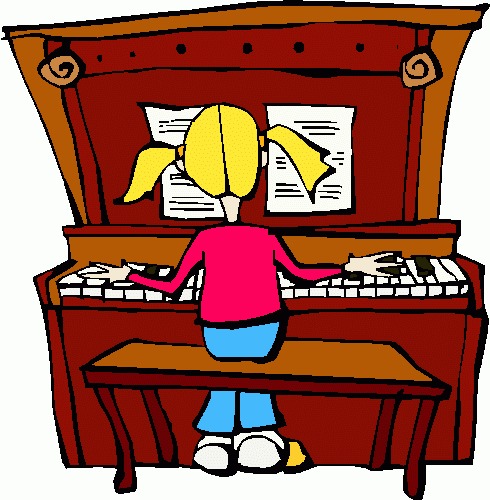https://tftcentral.co.uk/news/monitor-oled-panel-roadmap-updates-march-2023Did you guys read about LG’s upcoming nukes? 42” 4k 240Hz and a 32” 4k that goes up to 480Hz WTF!
The 45″ 5120 x 2160 in 2025 maybe. Nothing before that for me. The 42 inch 120 hz OLED, is pretty much it unless a 38" or 49" widescreen comes out. I don't want another 16:9 even if it is 240+ hz.
Last edited:
![[H]ard|Forum](/styles/hardforum/xenforo/logo_dark.png)