Hello all,
What I have is 2 x Z5500 PC speaker sets and I'd like to run them at the same time thru one Bluetooth source....see images. I've owned 1 complete system for a looooong time and honestly, it's pretty good for sound quality.
I recently snagged a second system but minus the triple flat ribbon cable (not the end of the world) but no remote control...slight problem.
It's for my home garage which is quite large. 2 control centers, 10 satellites and 2 subs. Each of which work 100% when testes as separate systems.
The control center (Large circular dial) is connected to the sub using the DB9 connection.
The audio is out from the PC audio card into the control center using a triple 3.5 flat ribbon cable.
The sub is powered by 120VAC and self amped. Output to the 5 satellites is at teh rear of the sub with standard speaker wire.
Remote control controls volume, EQ controls, EQ presets etc...all that good stuff.
I kept 1 end of the triple ribbon 3.5 cable (3x Male to 3x Male) connected to the PC. The other end of that ribbon cable was split using the 3 Y splitters. Essentially making 2 each outputs for the FRONT, REAR and SUB.
Needless to say, that idea didn't work too well. Probably because the impedance changed or the fact that connecting one control center into another didn't please the the system bla bla bla...no worky worky.
My thoughts were to split the audio out from the PC into both control centers. From there, each control center to each of it's own 5 satellites and sub. Have those controls centers side by side and control it all using 1 remote.
Essentially making a 10.2 system.
I'm wondering if there's some kind of wireless Bluetooth receiver with dual FRONT, REAR and SUB outputs. If there is, problem solved....I think.
Can anyone suggest a slick solution or another way of accomplishing what I'm trying to do here?
Thanks,
Steve
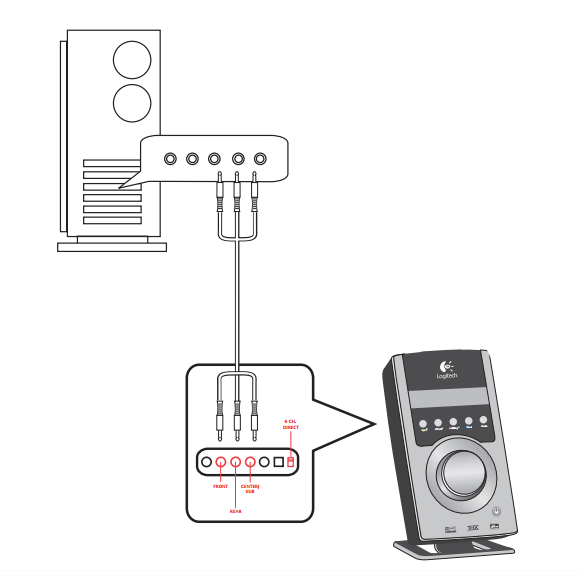
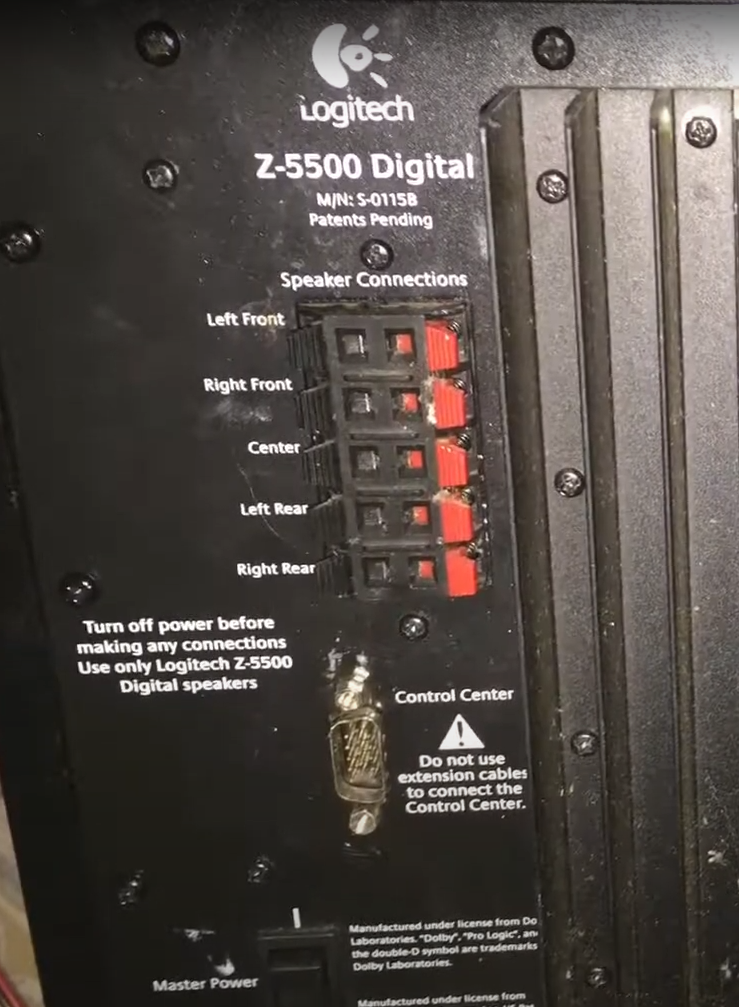
What I have is 2 x Z5500 PC speaker sets and I'd like to run them at the same time thru one Bluetooth source....see images. I've owned 1 complete system for a looooong time and honestly, it's pretty good for sound quality.
I recently snagged a second system but minus the triple flat ribbon cable (not the end of the world) but no remote control...slight problem.
It's for my home garage which is quite large. 2 control centers, 10 satellites and 2 subs. Each of which work 100% when testes as separate systems.
The control center (Large circular dial) is connected to the sub using the DB9 connection.
The audio is out from the PC audio card into the control center using a triple 3.5 flat ribbon cable.
The sub is powered by 120VAC and self amped. Output to the 5 satellites is at teh rear of the sub with standard speaker wire.
Remote control controls volume, EQ controls, EQ presets etc...all that good stuff.
I kept 1 end of the triple ribbon 3.5 cable (3x Male to 3x Male) connected to the PC. The other end of that ribbon cable was split using the 3 Y splitters. Essentially making 2 each outputs for the FRONT, REAR and SUB.
Needless to say, that idea didn't work too well. Probably because the impedance changed or the fact that connecting one control center into another didn't please the the system bla bla bla...no worky worky.
My thoughts were to split the audio out from the PC into both control centers. From there, each control center to each of it's own 5 satellites and sub. Have those controls centers side by side and control it all using 1 remote.
Essentially making a 10.2 system.
I'm wondering if there's some kind of wireless Bluetooth receiver with dual FRONT, REAR and SUB outputs. If there is, problem solved....I think.
Can anyone suggest a slick solution or another way of accomplishing what I'm trying to do here?
Thanks,
Steve
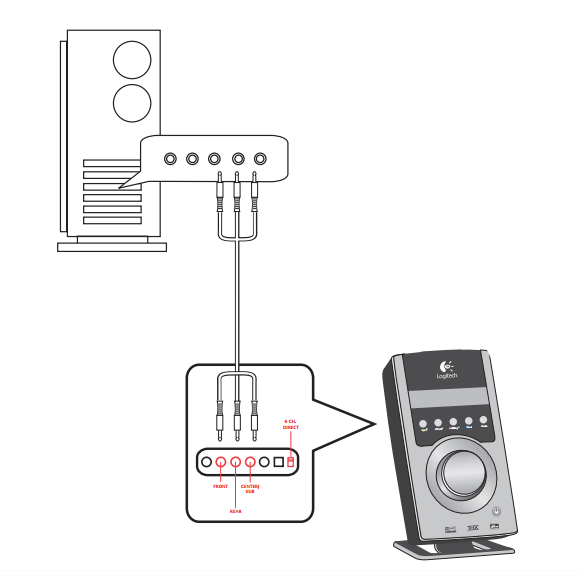
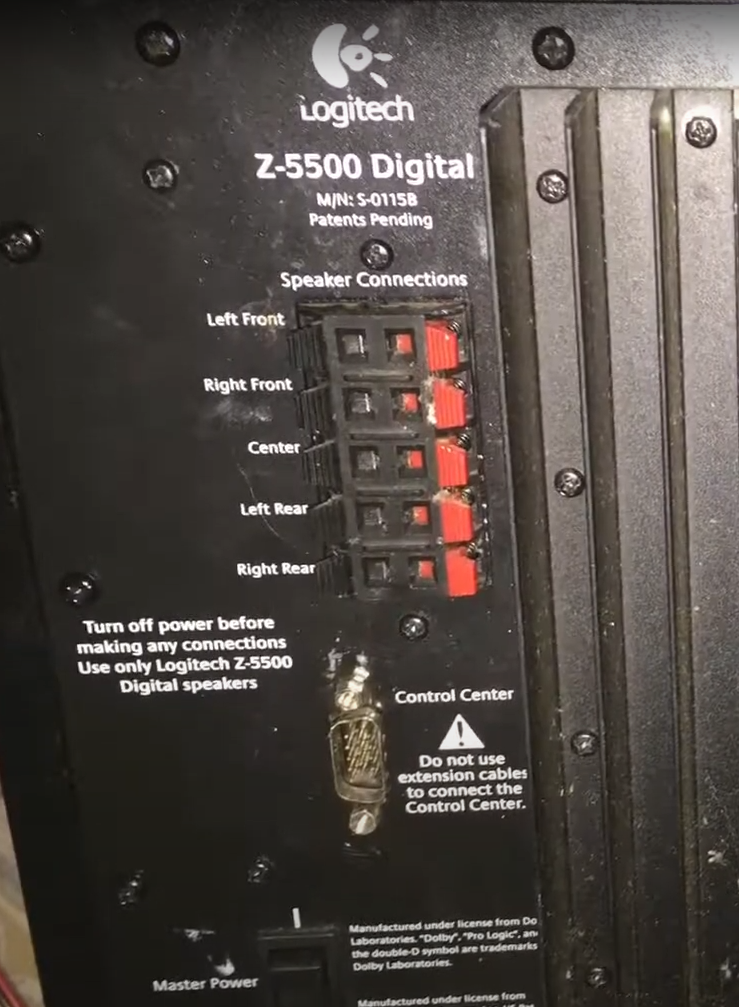
![[H]ard|Forum](/styles/hardforum/xenforo/logo_dark.png)