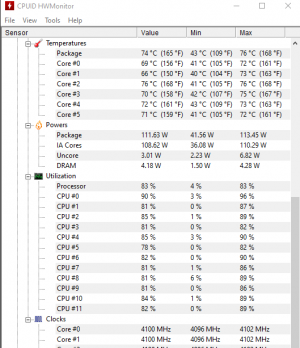SinisterCrypt
n00b
- Joined
- Mar 12, 2021
- Messages
- 7
I'm having some confusion with finding what the actual stock voltages should be and why my temps seem to be increased and, in general, a bit warm.
When first built this system (I've been building for 15 years) with the i5 10600k, Game Boost was on in the bios, which OC'd me and the temps we stupidly high. So, upon turning it off, they dropped dramatically.
However, this CPU jumps all over the place even with the slightest actions (opening browsers, progs etc).
Currently, here are the settings:
Clock Speed: 4.1MHz (which is stock clock)
IA: 1.382V (close to 1.4V which is OC level with Game boost on, but OC is off)
Idle Temps: 30-35C (approx; depending on room temp)
Load Temps: highest 75C (package) 65-73C across all cores (generally, though it seemed cooler a month ago) at max, tend to hove in high 60's/low 70's in games like Dying Light and the new Outriders is pushing my CPU to mid 70's constantly.
TIM: Arctic Silver 5 (it's what I've had on-hand, I don't bother with "burn-in" necessarily and never really have, as TIM works fine as is usually)
Cooler: Hyper 212 EVO push/pull
MOBO: MSI MEG Z490 ACE
Excellent front-to-back airflow.
Basically, are these settings correct and seeming normal/in conjunction with one another as they should be?
Are running at these temps on this CPU safe for long-term?
Because my system is never off and I game at least six hours a day.
My 6600k maybe would hit such temps at times, but this CPU definitely gets hotter.
Temps you see in the screenshot do not always stay that high and do tend to stay in low-to-high 60's but it's very variable and changes constantly.
Now, again, I'm not necessarily hovering at high temps while gaming, though it does seem to be staying in mid-to-high 60's which is warmer than it should be, especially the fact that it spikes all over the place and max temps show it's hit mid-to-high 70's at various times.
Any info appreciated, thanks.
When first built this system (I've been building for 15 years) with the i5 10600k, Game Boost was on in the bios, which OC'd me and the temps we stupidly high. So, upon turning it off, they dropped dramatically.
However, this CPU jumps all over the place even with the slightest actions (opening browsers, progs etc).
Currently, here are the settings:
Clock Speed: 4.1MHz (which is stock clock)
IA: 1.382V (close to 1.4V which is OC level with Game boost on, but OC is off)
Idle Temps: 30-35C (approx; depending on room temp)
Load Temps: highest 75C (package) 65-73C across all cores (generally, though it seemed cooler a month ago) at max, tend to hove in high 60's/low 70's in games like Dying Light and the new Outriders is pushing my CPU to mid 70's constantly.
TIM: Arctic Silver 5 (it's what I've had on-hand, I don't bother with "burn-in" necessarily and never really have, as TIM works fine as is usually)
Cooler: Hyper 212 EVO push/pull
MOBO: MSI MEG Z490 ACE
Excellent front-to-back airflow.
Basically, are these settings correct and seeming normal/in conjunction with one another as they should be?
Are running at these temps on this CPU safe for long-term?
Because my system is never off and I game at least six hours a day.
My 6600k maybe would hit such temps at times, but this CPU definitely gets hotter.
Temps you see in the screenshot do not always stay that high and do tend to stay in low-to-high 60's but it's very variable and changes constantly.
Now, again, I'm not necessarily hovering at high temps while gaming, though it does seem to be staying in mid-to-high 60's which is warmer than it should be, especially the fact that it spikes all over the place and max temps show it's hit mid-to-high 70's at various times.
Any info appreciated, thanks.
Attachments
Last edited:
![[H]ard|Forum](/styles/hardforum/xenforo/logo_dark.png)