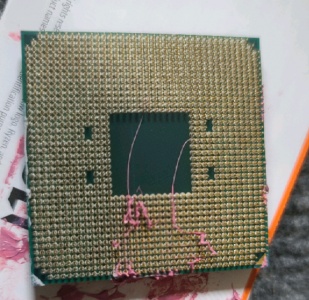Hi all. So at long last, I upgraded my Ryzen 5800X CPU today. It did have some events (like dropping the CPU into the case [don't worry, he properly repaired all the pins that were bent]). We did one into one rather annoying issue: when booting the machine with the new CPU, the machine will not boot with both my memory sticks from my kit (G. Skill Trident Z Neo 32GB DDR4-3600 AMD Ryzen ready kit). Anytime I boot with both sticks I get this Q-Code from my Crosshair VIII Hero: 0d. The manual tells me it means "Reserved for future AMI SEC error codes". My friend and I went through some troubleshooting involving the memory (we also cleared the CMOS battery as well). After my friend left I got the machine to POST and boot with only 1 stick. From my own troubleshooting after the CMOS clearing, there are 2 DIMM slots on the motherboard meant for dual channel (2 sticks): 2A and 2B. Doing tests with my memory I determined that I might have a dead DIMM slot. Either stick individually running on slot 2B will not boot the machine. Just gives a 0d error message. Running either stick on 2A does allow a boot. Dual channel won't boot either because of slot 2B. Gives 0d Q-Code error. What do you all think? Write back with your thoughts, advice and answers. Much appreciated. Thanks and until next time I am out!
Navigation
Install the app
How to install the app on iOS
Follow along with the video below to see how to install our site as a web app on your home screen.
Note: This feature may not be available in some browsers.
More options
You are using an out of date browser. It may not display this or other websites correctly.
You should upgrade or use an alternative browser.
You should upgrade or use an alternative browser.
So I upgraded to my Ryzen 7 5800X CPU today. However; I think there's been a tech casualty (memory and motherboard related)...
- Thread starter RareAir23
- Start date
Dreamerbydesign
Supreme [H]ardness
- Joined
- Feb 3, 2008
- Messages
- 6,217
This. Either is a likely scenario, but CPU damage seems to be the more plausible answer if you knew you dropped the cpu and bent pins.LIKELY (but of course, difficult to 100% diagnose), it's a dead DIMM slot or the CPU pin responsible for DIMMs have been damaged.
Okay, there's one other thing I wanted to do now that I have this new data (thanks for it by the way). I'm thinking of flashing the motherboard's BIOS to the latest, non-BETA version and try running both sticks again. One thing I didn't do before I changed out the CPU was default the memory timings to off of the DOCP profile. I don't know if that could cause a problem but I thought it was worth mentioning all the same. If it doesn't work, then we might be looking at a bad CPU. Another way to test? I kept my old CPU (Ryzen 7 3700X) and it's Wraith Spire HSF. If I replace that later in the week and both sticks work then it's a bad CPU. Thanks so much for your help, advice and answers. Out!
Dreamerbydesign
Supreme [H]ardness
- Joined
- Feb 3, 2008
- Messages
- 6,217
You’re on the right track. Good plan.Okay, there's one other thing I wanted to do now that I have this new data (thanks for it by the way). I'm thinking of flashing the motherboard's BIOS to the latest, non-BETA version and try running both sticks again. One thing I didn't do before I changed out the CPU was default the memory timings to off of the DOCP profile. I don't know if that could cause a problem but I thought it was worth mentioning all the same. If it doesn't work, then we might be looking at a bad CPU. Another way to test? I kept my old CPU (Ryzen 7 3700X) and it's Wraith Spire HSF. If I replace that later in the week and both sticks work then it's a bad CPU. Thanks so much for your help, advice and answers. Out!
Alright so in my troubleshooting I have flashed the BIOS of my motherboard to the most current non-BETA version and the issue with dual channel and slot 2B still persists. I also moved the memory to slots 1A and 1B and the issue still popped up with Q-Code 0d and a Yellow memory error light. So I'm down now to changing out the CPU to the old Ryzen 7 3700 CPU and see if the issue persists there and...one more thing. As many of you with X570 motherboards knows, there's an 8-pin power connector and 4-pin power connector for CPU power on my motherboard. Only the 8-pin is plugged in right now. Would connecting the 4-pin power connector to go with the 8-pin make any difference here (example being you need both connected for Ryzen 5000 CPU's to work properly) or is that irrelevant? Write back with your thoughts. Thanks and until next time I am out!
pendragon1
Extremely [H]
- Joined
- Oct 7, 2000
- Messages
- 52,048
try the other cpu to rule out cpu/ram. the extra 4pin is usually only needed for overclocking, unless otherwise stated in the manual.
Shadowarez
Gawd
- Joined
- Jul 8, 2019
- Messages
- 909
Zepher
[H]ipster Replacement
- Joined
- Sep 29, 2001
- Messages
- 20,927
Just wondering, was the machine working with 2 sticks and your old CPU right before you installed the 5800X? If it was, I would have put the old CPU in right then and there to test the system, seeing that the CPU was dropped and pins were bent, and then it wouldn't post with 2 sticls.
chameleoneel
Supreme [H]ardness
- Joined
- Aug 15, 2005
- Messages
- 7,580
That washes off simple enough, with soap, water, and a soft toothbrush.And don't let this happen to your cpu this happened to my shiny new 5900x
bent pins don't wash off!
Shadowarez
Gawd
- Joined
- Jul 8, 2019
- Messages
- 909
i was afraid id bend pins i used 99% iso and a ultrafine toothbrush its in a itx build atm working beautifully. wet tim needs to be used sparingly the stuff i used was like bubblegum soon as i took it outa socket the tim just sloped over ihs onto pins. instant heart attack. hope this 5800x is salvageable 
So one of the knights of my technician's court (which includes me) just finished troubleshooting. We found that with the Ryzen 7 5800 CPU that took a drop it would only boot with 1 stick period. When we installed the older Ryzen 7 3700X CPU, everything (including all 32GB of my memory) worked. So I have a Ryzen 7 5800X CPU that took a Kaputnik and now I need to do an RMA with AMD to get the CPU warranty replaced. Thanks so much for your help everyone. Out!
pendragon1
Extremely [H]
- Joined
- Oct 7, 2000
- Messages
- 52,048
not sure if an rma will go through after a drop...So one of the knights of my technician's court (which includes me) just finished troubleshooting. We found that with the Ryzen 7 5800 CPU that took a drop it would only boot with 1 stick period. When we installed the older Ryzen 7 3700X CPU, everything (including all 32GB of my memory) worked. So I have a Ryzen 7 5800X CPU that took a Kaputnik and now I need to do an RMA with AMD to get the CPU warranty replaced. Thanks so much for your help everyone. Out!
might want to double check the pins and then try reseating it while pressing down on it. clean it then paste it.
Dreamerbydesign
Supreme [H]ardness
- Joined
- Feb 3, 2008
- Messages
- 6,217
Good luck with the warranty replacement. They may deny it because it has been physically damaged. And yes they can tell.So one of the knights of my technician's court (which includes me) just finished troubleshooting. We found that with the Ryzen 7 5800 CPU that took a drop it would only boot with 1 stick period. When we installed the older Ryzen 7 3700X CPU, everything (including all 32GB of my memory) worked. So I have a Ryzen 7 5800X CPU that took a Kaputnik and now I need to do an RMA with AMD to get the CPU warranty replaced. Thanks so much for your help everyone. Out!
Shadowarez
Gawd
- Joined
- Jul 8, 2019
- Messages
- 909
add random pics of amazon delivery of these cpus arriving. you should be able to get a replacement that way.
primetime
Supreme [H]ardness
- Joined
- Aug 17, 2005
- Messages
- 7,337
what?add random pics of amazon delivery of these cpus arriving. you should be able to get a replacement that way.
primetime
Supreme [H]ardness
- Joined
- Aug 17, 2005
- Messages
- 7,337
post some high quality pics of the cpu in question and we can tell if it looks physically damaged
primetime...coming right up. Now my friend did his best to reset each pin he bent...all 4-7 of them. See the attached. Thanks. Out!
Attachments
primetime
Supreme [H]ardness
- Joined
- Aug 17, 2005
- Messages
- 7,337
be more carefull next time...i think they likely just test it and send out another cpu since i cant see any horrible damage in the pictures you took.
pendragon1
Extremely [H]
- Joined
- Oct 7, 2000
- Messages
- 52,048
pins look, ok. id try reseating it with good downward pressure and try it again. still doesnt work, try to rma.
thebufenator
[H]ard|Gawd
- Joined
- Dec 8, 2004
- Messages
- 1,383
I repaired a 3800x that had about 40-50 pins bent hard. Works fine, but I think it needed several insertions to help straighten pins before it was back to normal
I'm not a fan of people RMAing something they damaged but in this case it may be warranted. There's no guarantee that the CPU wasn't broken before the pin damage and repair. Many CPUs with bent pins have been fixed before so if everything looks good with the pins and it's still not working the problem may not be damage caused by the user.
chameleoneel
Supreme [H]ardness
- Joined
- Aug 15, 2005
- Messages
- 7,580
Did you try to install the CPU------after you installed the motherboard into the case?dropping the CPU into the case
Hindsight is 2020 but....one of the many reasons this is not a good order to do things.
primetime
Supreme [H]ardness
- Joined
- Aug 17, 2005
- Messages
- 7,337
He was swaping cpus only is reason why lol you pull your MB out of the case just to do a simple swap? New to MeDid you try to install the CPU------after you installed the motherboard into the case?
Hindsight is 2020 but....one of the many reasons this is not a good order to do things.
Highwind
[H]ard|Gawd
- Joined
- Sep 9, 2010
- Messages
- 1,436
There are socket/pinout diagrams.Any way to confirm the specific bent pins are for addressing memory?
https://en.wikichip.org/wiki/amd/packages/socket_am4#Pin_Map
Fair warning, I don't know how accurate this is, or where that page sourced its info from.
Edit: i also don't know which way that diagram is oriented, e.g. whether that is looking at the socket or the cpu. I recall trying to ID a pin on an intel socket years ago and realizing the diagram was inverted on at least one axis. Or something.
Furious_Styles
Supreme [H]ardness
- Joined
- Jan 16, 2013
- Messages
- 4,522
It's accurate. Have repaired a fellow H member's 3950x and his buddy's 3700x. A pin was broke off and before testing used the diagram to see if it was for memory, sadly he lost the ability to do dual channel but otherwise the CPU worked fine.There are socket/pinout diagrams.
https://en.wikichip.org/wiki/amd/packages/socket_am4#Pin_Map
Fair warning, I don't know how accurate this is, or where that page sourced its info from.
Edit: i also don't know which way that diagram is oriented, e.g. whether that is looking at the socket or the cpu. I recall trying to ID a pin on an intel socket years ago and realizing the diagram was inverted on at least one axis. Or something.
kirbyrj
Fully [H]
- Joined
- Feb 1, 2005
- Messages
- 30,693
The pins look fine to me after the repair. I'd try it again in the motherboard making sure it's fully inserted.
Hi all. 1 more question on my mind concerning this issue: when my friend and I did the initial upgrade to the new CPU I left the DOCP memory timing profile for my memory set to its DDR4-3600 timings and not reset them to the default 2133MHz speeds memory runs on if you don't set the DOCP profile timings. Could the fact I did this play any role into what happened to my system at all? I ask because my mind has been curious about this the last few days. Thanks and until next time I am out!
chameleoneel
Supreme [H]ardness
- Joined
- Aug 15, 2005
- Messages
- 7,580
Depending upon how compatibile your motherboard and bios version are with your RAM; as well as the quality of your particular CPU's memory controller: you may actually have to bump up the memory controller voltage, to get the DOCP/XMP profile fully stable.Hi all. 1 more question on my mind concerning this issue: when my friend and I did the initial upgrade to the new CPU I left the DOCP memory timing profile for my memory set to its DDR4-3600 timings and not reset them to the default 2133MHz speeds memory runs on if you don't set the DOCP profile timings. Could the fact I did this play any role into what happened to my system at all? I ask because my mind has been curious about this the last few days. Thanks and until next time I am out!
Shadowarez
Gawd
- Joined
- Jul 8, 2019
- Messages
- 909
not to thread hyjack but has anyone had issues with air coolers pulling the cpu outa the socket on removal? i just took out my deepcool assassin 3 and under it was my 5950x >< its workig fine with new aio. is this normal or should i be worried with every repaste/cooler swap.
chameleoneel
Supreme [H]ardness
- Joined
- Aug 15, 2005
- Messages
- 7,580
Its an old quirk of CPUs with pins.not to thread hyjack but has anyone had issues with air coolers pulling the cpu outa the socket on removal? i just took out my deepcool assassin 3 and under it was my 5950x >< its workig fine with new aio. is this normal or should i be worried with every repaste/cooler swap.
You need to do something to warm up the paste, like sit in the bios for a couple of minutes. Then lightly twist the heatsink as you are uninstalling it. This will break up the bond made by the thermal paste.
Some of the really wet pastes, such as TF8, may not require this.
Shadowarez
Gawd
- Joined
- Jul 8, 2019
- Messages
- 909
thank you i used that bubblegum Thermal Grizzly Extreme ill remember this prior to changing to the 420 aio coming in.
primetime
Supreme [H]ardness
- Joined
- Aug 17, 2005
- Messages
- 7,337
your not the first person to get a heart attack while removing your air cooler (just knowing some pins were bent) lol......I switched to an easy install all lasting graphite pad since that ordealthank you i used that bubblegum Thermal Grizzly Extreme ill remember this prior to changing to the 420 aio coming in.
pendragon1
Extremely [H]
- Joined
- Oct 7, 2000
- Messages
- 52,048
as per AMDs instructions: warm the cpu and then twist the heatsink off.not to thread hyjack but has anyone had issues with air coolers pulling the cpu outa the socket on removal? i just took out my deepcool assassin 3 and under it was my 5950x >< its workig fine with new aio. is this normal or should i be worried with every repaste/cooler swap.
So final update on this post from me: the Ryzen 7 5800X CPU I had has been RMA'ed to AMD. They have accepted the RMA and the old CPU passed their inspection. The replacement CPU was shipped today from I believe Miami, Florida and should arrive within 5 days. Thanks so much everyone for your help, advice and answers as always and until next time I am out!
![[H]ard|Forum](/styles/hardforum/xenforo/logo_dark.png)