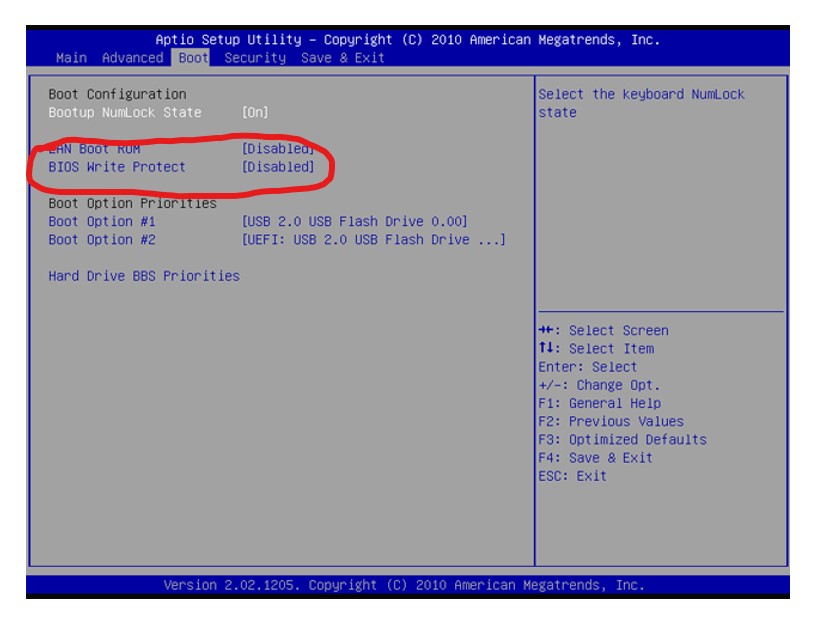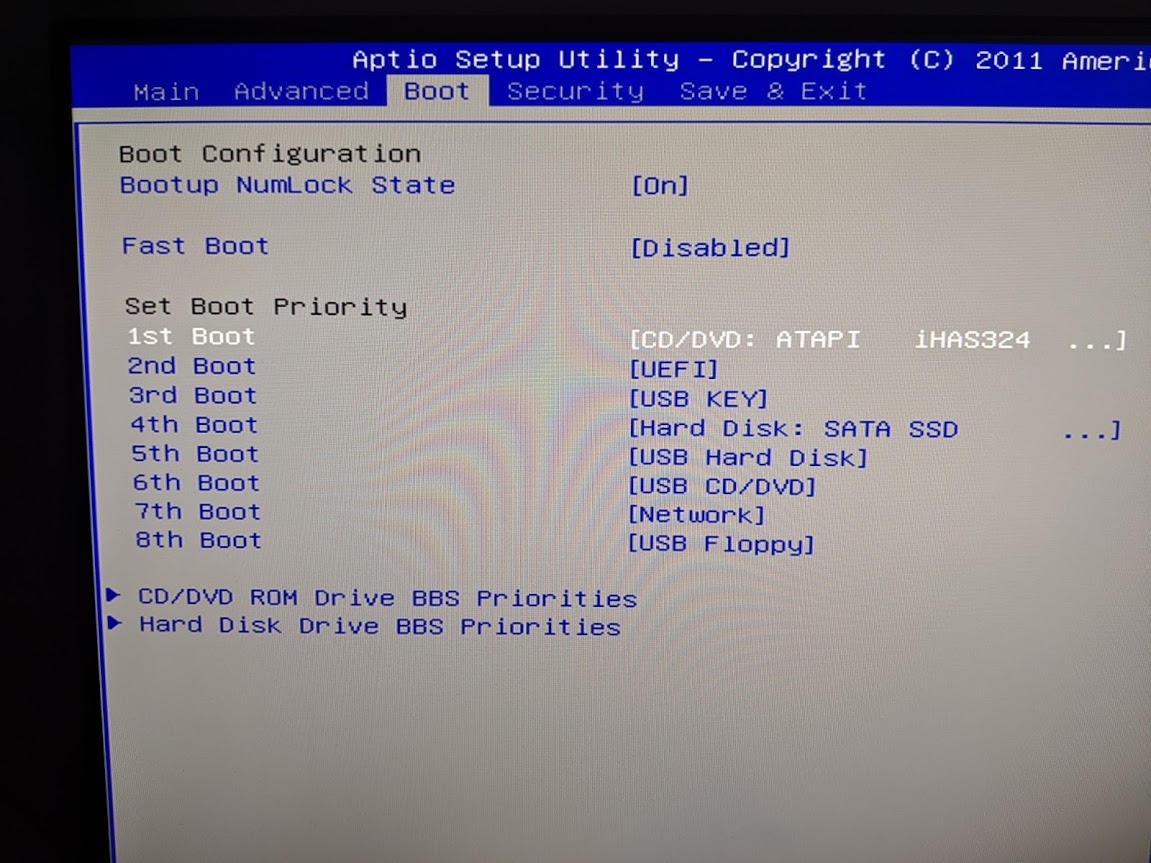kirbyrj
Fully [H]
- Joined
- Feb 1, 2005
- Messages
- 30,693
Anyone ever use Shuttle support before? I e-mailed them a question about an old box I have and they never got back to me. Just wondering if that's normal or not.
Basically my Shuttle SH61R4 won't update the bios. It says that the bios is write-protected, but there is no way to disable the write protection either through a jumper on board or a bios setting (from what I can see anyway). I e-mailed them about a week ago asking them about it, and never heard anything.
Basically my Shuttle SH61R4 won't update the bios. It says that the bios is write-protected, but there is no way to disable the write protection either through a jumper on board or a bios setting (from what I can see anyway). I e-mailed them about a week ago asking them about it, and never heard anything.
![[H]ard|Forum](/styles/hardforum/xenforo/logo_dark.png)