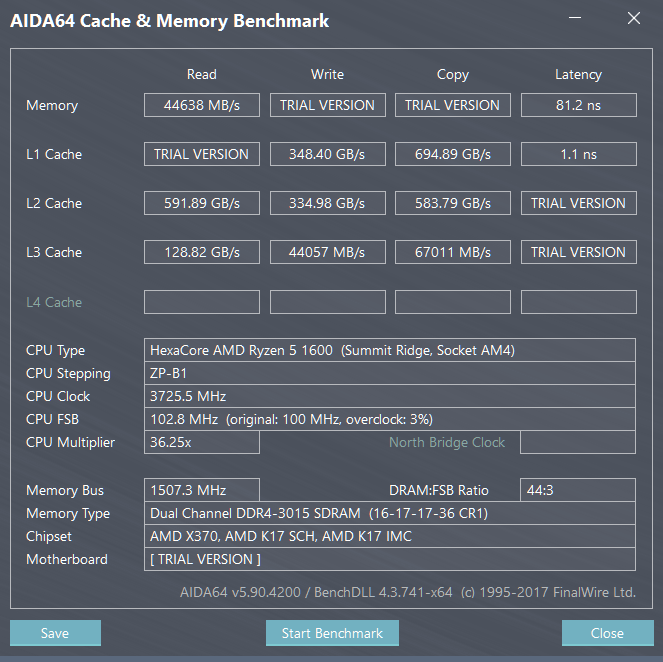Nobu
[H]F Junkie
- Joined
- Jun 7, 2007
- Messages
- 10,023
After updating to latest bios, I was trying different OC settings, and while testing for mem stability I saw this:
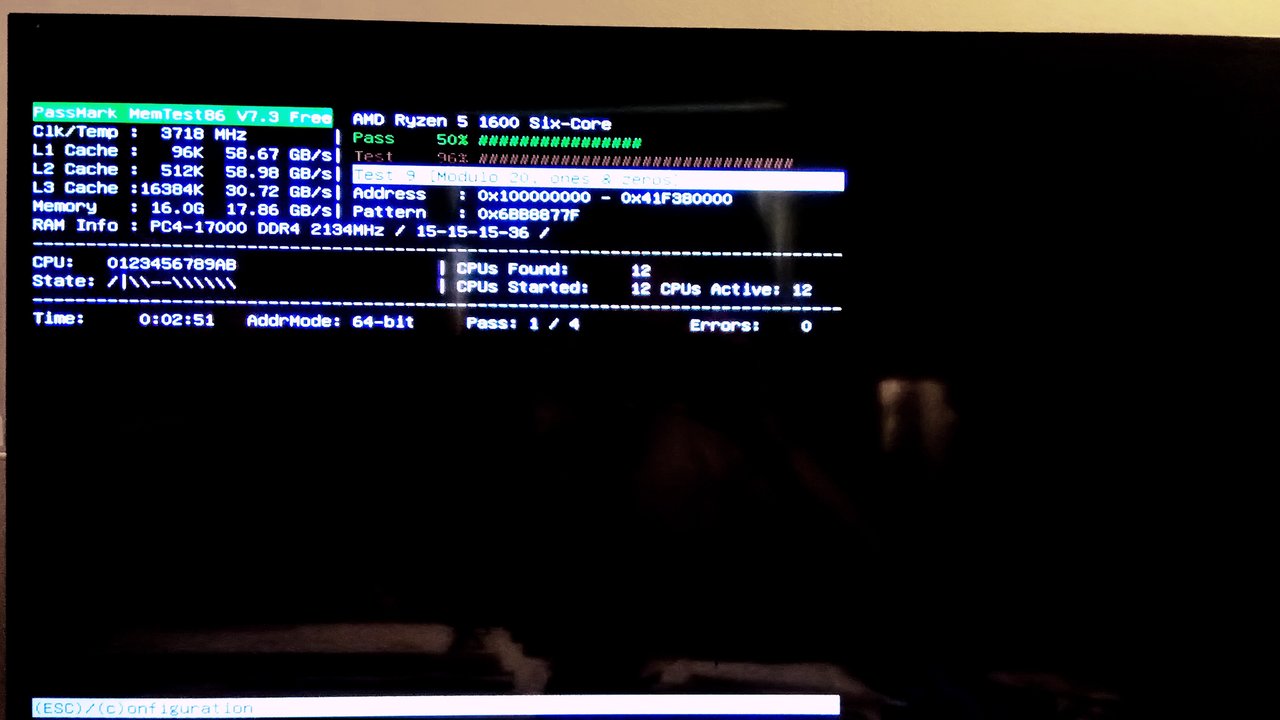
L1 Cache: 58.67GB/s
L2 Cache: 58.98GB/s
Now, I know it was probably a fluke/error in the speed detection, but is it even possible for the L2 cache to be faster than the L1 cache?
For reference, was running 104bclk, 35.75 multi. Got errors shortly after this photo.
Lowered it to 103.50bclk and got a more reasonable 40-somethingGB/s, but still got errors. Reduced multi to 35.25 and loosened timings to 17, and my L2 is back above my L1 again. Still a bit unstable.
Edit:Hmm, thinking about it, maybe I should have posted in overclocking...though I'm more interested in the architecture than overclocking specifically.
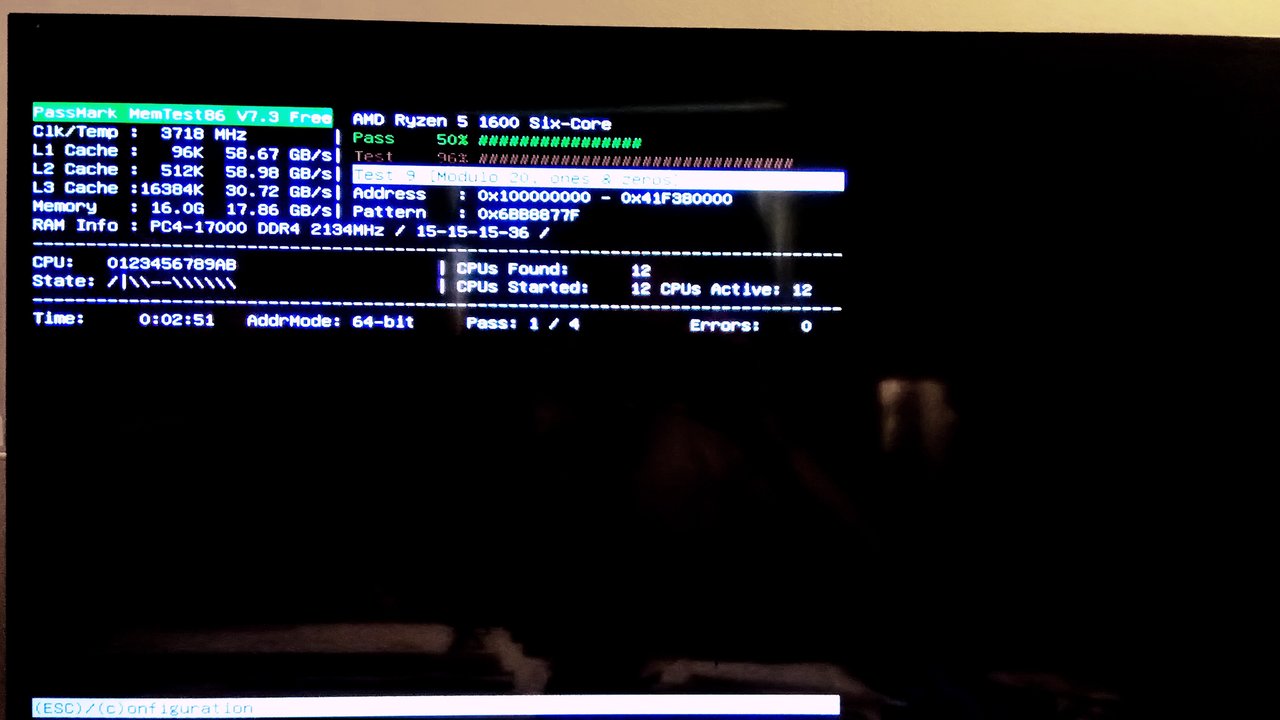
L1 Cache: 58.67GB/s
L2 Cache: 58.98GB/s
Now, I know it was probably a fluke/error in the speed detection, but is it even possible for the L2 cache to be faster than the L1 cache?
For reference, was running 104bclk, 35.75 multi. Got errors shortly after this photo.
Lowered it to 103.50bclk and got a more reasonable 40-somethingGB/s, but still got errors. Reduced multi to 35.25 and loosened timings to 17, and my L2 is back above my L1 again. Still a bit unstable.
Edit:Hmm, thinking about it, maybe I should have posted in overclocking...though I'm more interested in the architecture than overclocking specifically.
Last edited:
![[H]ard|Forum](/styles/hardforum/xenforo/logo_dark.png)